Appearance
分配缩小
正如我们之前提到的,当我们为任何变量赋值时,TypeScript 会查看赋值的右侧并适当缩小左侧。
typescript
// let x: string | number
let x = Math.random() < 0.5 ? 10 : "hello world!";
x = 1;
// let x: number
console.log(x);
x = "goodbye!";
// let x: string
console.log(x);请注意,这些分配中的每一个都是有效的。即使在我们第一次赋值后观察到的类型 x 更改为 number ,我们仍然可以将 string 赋值给 x 。这是因为声明类型的 x -该类型 x 开始是 string | number 。
如果我们分配了一个 boolean 给 x ,我们就会看到一个错误,因为它不是声明类型的一部分。
typescript
let x = Math.random() < 0.5 ? 10 : "hello world!";
// let x: string | number
x = 1;
// let x: number
console.log(x);
// 出错了!
x = true;
// let x: string | number
console.log(x);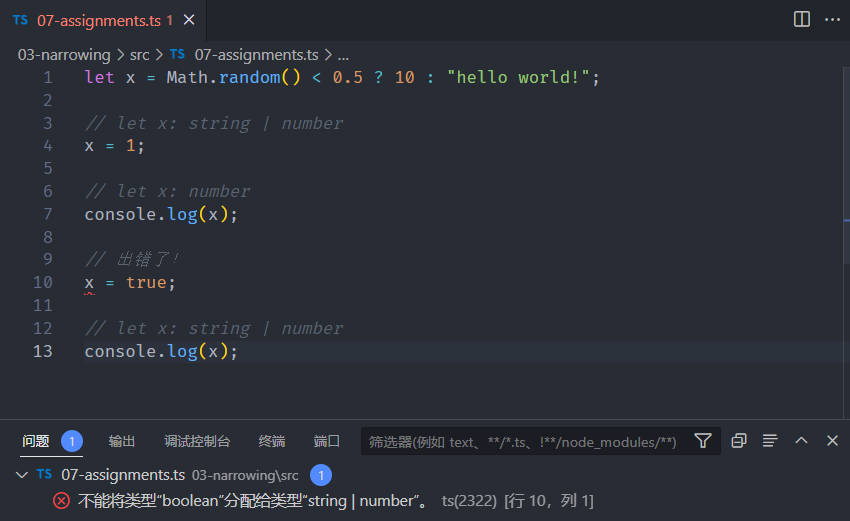
 阿金博客
阿金博客